InVideo AI Video Editor
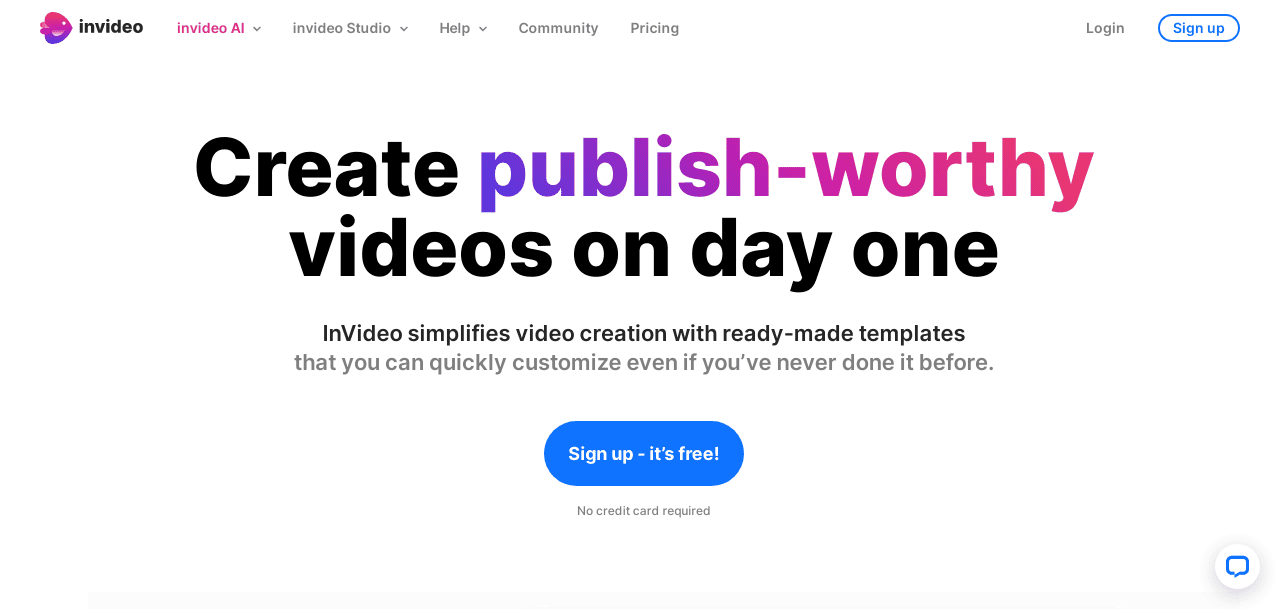
Overview :
InVideo AI Video Editor is a versatile video editing tool that allows users to create professional-looking videos with ease. With its user-friendly interface and wide range of features, including customizable templates, text overlays, and music library, InVideo Editor is a valuable resource for content creators and marketers looking to enhance their video content.
Tags: AI Video Editing Intro Maker Outro Maker Video Ad Maker
Try it Free
InVideo AI Video Editor: Pricing Offer
Try InVideo AI Video Editor for free and experience the power of professional video editing. With its user-friendly interface and a wide range of features, InVideo Editor allows you to create stunning videos for your business or personal use. Start editing today and take your videos to the next level.
Top 10 FAQs
How to use InVideo AI Video Editor?
To use InVideo AI Video Editor, sign up for an account, select a template or start from scratch, upload your media files, customize with text, effects, and transitions, and then preview and export your video. It offers a user-friendly interface and a wide range of features for creating professional-looking videos quickly and easily.
What are the features of InVideo AI Video Editor?
InVideo AI Video Editor features a user-friendly interface, a wide range of customizable templates, a vast library of stock media assets, advanced editing tools, real-time collaboration, and the ability to export high-quality videos in various formats.
How much does InVideo Editor cost?
InVideo AI Video Editor offers two kinds of premium media — Storyblocks/Shutterstock media and iStock Library. Business users get unlimited premium media (storyblocks and shutterstock) and upto 10 iStock media/month.
Is InVideo AI Video Editor available for Mac?
Yes, InVideo AI Video Editor is available for Mac. It is compatible with Mac operating systems, allowing Mac users to access and utilize the features of the InVideo Editor software for video editing purposes.
Can I add music to my videos in InVideo AI Video Editor?
Yes, you can add music to your videos in InVideo AI Video Editor. The platform provides a wide range of royalty-free music tracks that you can choose from and easily incorporate into your videos to enhance the overall audiovisual experience.
How to export videos from InVideo Editor?
To export videos from InVideo Editor, click on the “Export” button located at the top right corner of the editor. Choose the desired video format, resolution, and quality. Then, click on the “Export” button again to start the export process.
Are there any tutorials or guides available for InVideo Editor?
Yes, there are tutorials and guides available for the InVideo Editor. These resources provide step-by-step instructions on how to use the editor’s features and tools, making it easier for users to create professional-looking videos.
Can I add text and captions to my videos in InVideo Editor?
Yes, you can add text and captions to your videos in InVideo Editor. This feature allows you to enhance your videos by including titles, subtitles, captions, and other textual elements, making it easier to convey information and engage your audience visually.
Does InVideo Editor have a mobile app?
Please visit the official Website for the same https://invideo.io/pricing
Is InVideo Editor suitable for professional video editing?
It is more suitable for basic video editing needs and creating simple videos for social media or marketing purposes. Professional video editing requires more advanced features and capabilities that InVideo Editor may or may not provide to your professional requirements
References of initial studies from other authors and publishers are given here. We follow international standards in writing unbiased content.
Affiliate Disclosure
We maintain a transparent culture in our work and do-follow FTC affiliate disclosure guidelines. This blog post might include affiliate web links, which implies we might obtain a commission if you click a web link and buy some product or service that we suggested.
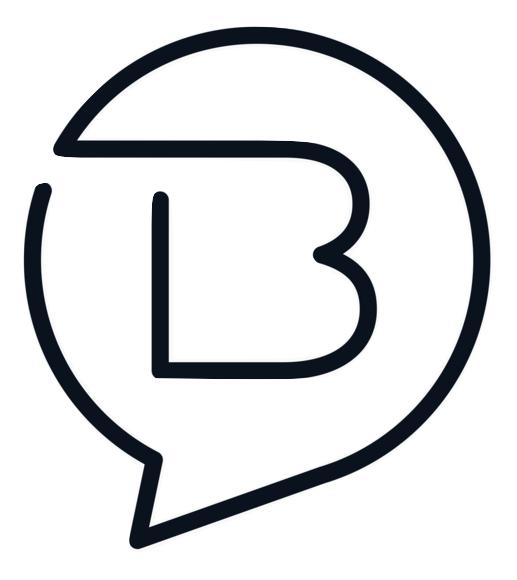
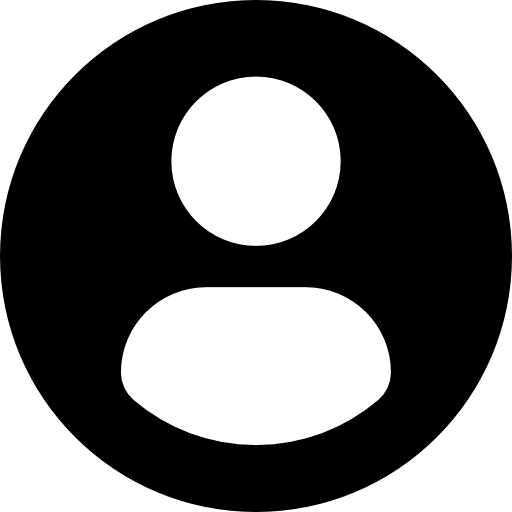

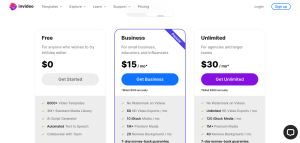
 Master AI tools like ChatGPT, Canva, Grammarly, vidIQ & tubebuddy.
Master AI tools like ChatGPT, Canva, Grammarly, vidIQ & tubebuddy.