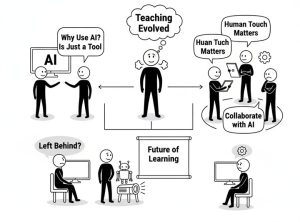
Teaching today demands more than subject expertise it demands efficiency, engagement, and scalability.
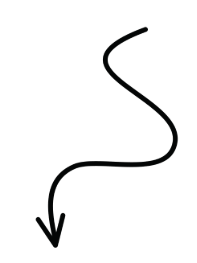
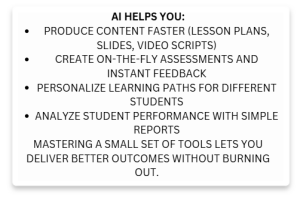
That’s what we teach inside our educator programs.
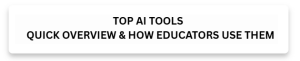
The list below focuses on practical classroom uses (planning, content, assessment, delivery, and analytics)
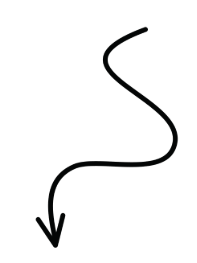
Tool |
What it does |
How an educator benefit |
| Notion AI | Smart notes, lesson planning, content outlines | Turn a lesson idea into a structured module, generate summaries, and maintain an organized curriculum board. |
| Gamma (Gamma AI) | Fast, smart presentations and storytelling | Create visually consistent slide decks from lesson notes — great for lecture-ready slides and student handouts. |
| QuizGecko | Auto-generate quizzes from text or videos | Produce practice tests and formative quizzes instantly; saves grading time with autoscoring. |
| Koala AI | Conversational assistant for content ideation | Brainstorm lesson activities, example problems, and alternative explanations during planning sessions. |
| Tutor AI | Personalized tutoring and adaptive explanations | Offer one-to-one-style explanations or mini-tutor modules that help students revise tricky concepts. |
| ChatGPT | Versatile conversational AI for drafting and tutoring | Draft scripts, write explanations, generate examples, and simulate Q&A for classroom practice. |
| Rytr / Copy.ai / Writesonic / Jasper | AI writing assistants for different needs | Create lesson descriptions, blog posts, email templates, and social posts quickly. |
| QuillBot / Wordtune | Paraphrasing & clarity tools | Rephrase content for different grade levels or simplify complex sentences for learners. |
| Frase / INK Editor | Research + content optimization | Build research-backed lesson content and structure web-friendly learning pages. |
| ContentBot.ai | Marketing & educational content generation | Generate course blurbs, quiz explanations, and promotional copy for your course pages. |
| VidIQ / TubeBuddy | YouTube growth & optimization tools | If you record lessons, these tools help optimize titles, tags, and descriptions for discovery. |
| Mocks.live (or similar test platforms) | Host auto-graded mock tests and analytics | Publish your tests, auto-grade, and offer instant reports to students. |
(These tools are referenced across our course outlines and lessons.)

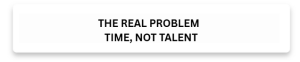
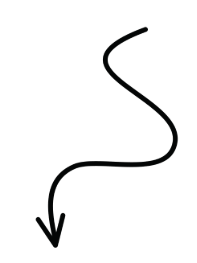
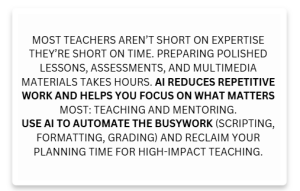
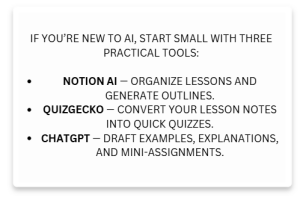
This trio covers planning, assessment, and content creation enough to see real time savings in a week.
When you adopt AI tools, follow a simple blueprint
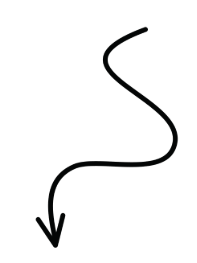
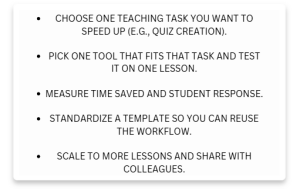
Repeat this process small wins compound into major productivity gains.

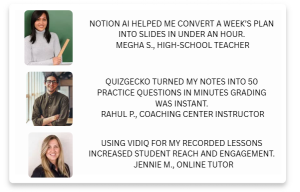
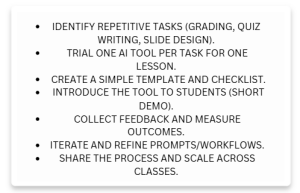
Each step is practical and beginner-friendly no coding required.

Q: Will AI replace my role as a teacher?
No. AI handles repetitive tasks. Teachers who use AI become more effective mentors and designers of learning experiences.
Q: Do I need technical skills to start?
No — most recommended tools are user-friendly and created for non-technical users.
Q: How much time will I save?
Teachers report saving several hours per week when they automate quizzes, lesson outlines, and basic feedback.
Q: Are these tools safe for classroom use?
Follow privacy and data guidelines for student data; most tools are safe when you avoid sharing personal student info.
A middle-school science teacher converted a weekly lesson into a digital module
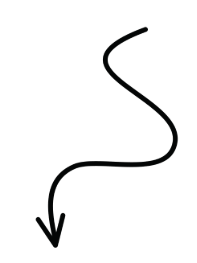
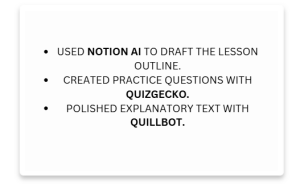

Planning time reduced from 6 hours to under 3, and student quiz completion rose by 30%. Small workflow changes produced measurable impact.
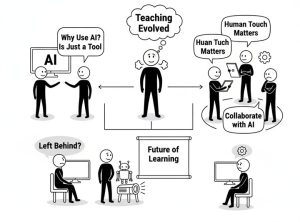

They are a force multiplier for teachers who want to deliver more impact with less time. Start with one tool, measure the benefits, and grow your AI toolkit as you go.
If you want a practical, step-by-step program that teaches how to use these tools to create courses, mock tests, and automated sales — our Extra Income for Educators program walks you through everything from prompts to publishing.