 Thought of the day
Thought of the dayThe digital world is evolving, and AI tools are changing the way we create content. Whether you’re a Student, Working Professional, business owner, freelancer, or marketer, high-quality content is the key to success. But the real question is:
Do you want to learn AI content writing yourself or let us handle your content writing?
Before we get into the nitty-gritty, let us briefly tell you about the two famous aids used for writing Grammarly vs ProWritingAid:
Since its release in 2009, Grammarly has turned itself into a name to contend with in the writing tool industry and one of the most popular apps that offer the services. It comes with a set of features that include grammar, spelling, and punctuation corrections, as well as editing tools for style and clarity. The easy-to-understand interface and the potential to combine it with different platforms and software make Grammarly stand out among other grammar and style correction software programs. Grammarly is known for its user-friendly interface and ability to integrate seamlessly with various platforms and applications.
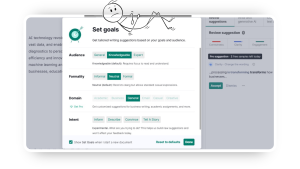
The year 2012 saw the successful establishment of ProWritingAid in its current form, as a tool meant to rival and improve even original tools of spelling, grammar, and comprehension. It gives you long, detailed reports that reveal the linguistic slip-ups you make within your writing project. These reports include proposals on how to change the style of the piece to become more consistent, investigating the readability of the work, and examining how the sentences are structured. A good number of writers and long-form content creators have developed a particular liking for ProWritingAid.
“The development of full artificial intelligence could spell the end of the human race.”
The UI is the part of the whole writing tool functionality that places it on the topper part among all others. Let’s see how Grammarly and ProWritingAid behave on this one:
According to my experience, I consider Grammarly a smart choice for the fact that it is indeed easy to use. When you log on to Grammarly, you are directly taken to your dashboard, where you can comfortably upgrade your document by simply clicking the “Upload Doc” or “Start a New Doc” buttons.
The sidebar format shows the suggestions in a simple and comprehensible way; there are the suggestions on the left hand, with which the incorrect areas are highlighted and on the right side of each suggestion the user could get a short more detailed explanation on it. From the user’s point of view, the quality of the extension is based on the fact that it is not only convenient but also very very fine. The real-time feedback appears as you type, with underlined errors that can be addressed with a simple click.
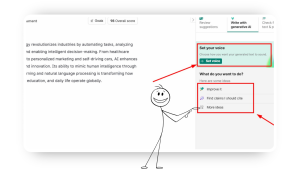
One of the strengths of Grammarly is its versatility in accommodating both new as well as skilled writers. The software has been designed in such a way that it doesn’t scare new users with tons of information at the same time which would only simplify grammar and punctuation checking for those who do not need more. The interface is broken down into several easily digestible chunks, so that even a layman user who might get confused by grammatical errors and misspellings, would still grasp the concept of getting everything right through simple clicks and icon-shapes.
The web editor of ProWritingAid is a bit more extensive in comparison to that of Grammarly whereas both of them are, of course, good to work with. The editor on the web comes with a toolbar equipped with a robust system of selection for the user. That toolbar shows long lists of unclear or complicated sentences; one way of improving the sentences would be to fill them up with more adverbs and adjectives. This plethora of stuff is a little bit too much, though in practice, it is very helpful in the exploration of different issues in my documentation.
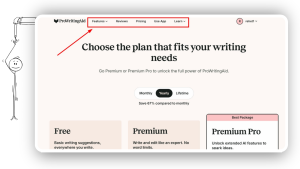
Regarding the desktop app, it has a simpler interface, but it reminds me of traditional word processors. There is, however, a necessity for some users to understand the functionalities, features, and the various kinds of support available among the many reports before they become proficient in using ProWritingAid. Although it lacks the high-level integration of Grammarly, ProWritingAid’s web extension does provide some really helpful real-time advice, even if it occasionally feels a little cluttered in working on web-based platforms.
In user interface and ease of use, it’s only a bit of a difference, and Grammarly takes the profitable side. Its design being clear and straightforward lets anyone use it, from beginners to professionals. It’s for sure, ProWritingAid gives more options with more functions and may need some time for the user to get used to it. However, people who give some of their time to study the tool in detail will find lots of ways and new possibilities that the interface generously offers.
“AI is one of the most profound things we’re working on as humanity. It’s more profound than fire or electricity.”
The core job of any writing aid is to detect and fix grammar and spelling errors, without it nothing works. Now, let’s have a look at what each Grammarly and ProWritingAid can do in this department:
In helping out the user in his/her writing work, Grammarly’s spelling and grammar checking stand out for their high accuracy and reliability. To be honest, I have hardly ever encountered spelling errors that would not be found and corrected. By the way, the place, time, people, and the mood that the smartly engineered computerized logic feed which pulls up the incorrect phrase and the correct one beneath. However, this is the case, user-friendly explanations are provided for each suggestion, helping the writers understand what the changes are about, and offer them thinking.
The List of features informing the user about the conditional context they are in and accordingly, they can adjust themselves by reducing the space of the likelihood of the inappropriate or false suggestions. The software which uses the text and considers the general ambiance and purpose of the writing reduces the probability of the engine throwing up misguided, wrong suggestions by the user.
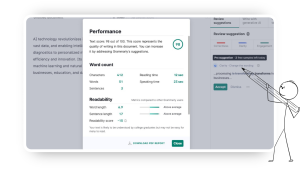
The software which uses the text and considers the general ambiance and purpose of the writing reduces the probability of the engine throwing up misguided, wrong suggestions by the user. This root word learning skill is precisely what most students acquire in the grammar classes and gives students the immediate, automatic word identification practice they need to start the reading process in the first grade. Also, the program does not only deliver a list of shallow mistakes made in the text but also, it highlights wordings and phrases that are used unnecessarily.
One feature of Grammarly that deserves special mention is that it is very good at suggesting phrases tightening up writing material by finding and replacing redundant words and phrases. The other hand is their requests for writing concisely to novice writers because English is their second language.
“Artificial intelligence is the new electricity. It will transform every industry and create huge economic value.”
Another strength of the grammar and spelling checker, ProWritingAid, is that it is a robust and precise tool for the improvement of the piece. It can treat a significant number of issues from the contextually sensitive word error to a mere (quite rare, however) mistyped one. ProWritingAid, alike Grammarly, comes with some reasons next to its corrections; albeit they lean toward more scientific, less user-friendly terminology.
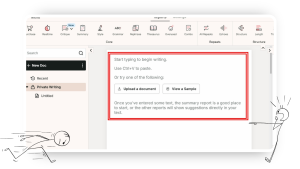
A feature standout which ProWritingAid bears is the thoroughness of its reporting tool. It provides in-detail analysis on the matter of the usage of the passive voice, overused words, sentence variety and the issue of readability. Indeed, it further breaks the performance of the text into a paragraph by paragraph assessment and gives suggestions on how to make the appropriate amendments thus correct the readability to a good extent.
ProWritingAid is capable of offering a variant type of tools for enhancing the vocabulary as it has the “Contextual Thesaurus report” which can help the writers in the substitution of the words in the text which are from a different field. It makes the writing better through this change of words along with the best synonyms choice to express a sentence. It is easy to find words that mean the same thing but to search for meaning or another meaning in the synonyms list takes a little bit longer. So, it is the personal responsibility of the student to try to help or to help oneself.
The solid performance of the two advanced aids in grammar and spelling checking stands out and can be seen in the way they analyze the texts. Grammarly is very user-friendly; the ordinary people find it adaptable and make strategic changes in their skimming, scanning practices just for dexterity’s sake. Being just as comprehensive, ProWritingAid even takes a step further and adds the ability to recognize patterns of error. It is an excellent way of learning for people who pay attention to their own mistakes and are willing to ask for correction.
“Instead of trying to produce a program to simulate the adult mind, why not rather try to produce one which simulates the child’s?”
What would we possibly say further rather than spelling and grammar cheques, these programs can already help with to improve the text style and readability? Now, let’s compare each’s we can call these tricks in quality here Grammarly vs ProWritingAid:
Through the Clarity Review and the Readability Score, Grammarly gives style suggestions to the users. Those two give the problems like wordiness, passive statements, and overused words. In fact, they often suggest some changes that will make the sentences shorter and that will, thus, make the message more appealing and more captivating to the reader.
This instrument is specifically helpful for the content creators that want to write in a prescribed tone and on a prescribed level and make their message understandable to a specific audience. Grammarly’s tone detector is another standout. It scans the overall spectrum of a piece (e.g., clearer, direct, emotive) and recommends the necessary changes to match the users’ purposes and the target audience’s traits.
On the other hand, we have ProWritingAid which spreads a wider net in the field of style checks. Its “The Style Contest” is dedicated to the detection of overly passive sentences which are slow and wordy, the too hyped-up use of words which lead to awkwardness, and readability analysis that further points to the accurate steps in improving the text grammar and style. Furthermore, the Readability Report lesser but still useful outlines the possible defects in each paragraph and proposes the appropriate corrections.
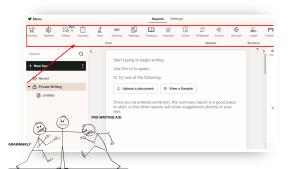
However, one aspect in which ProWritingAid stands out is the “Stickiness Report”. It provides suggestions for rewording to avoid words with less meaning. It helps teachers to create codes. Those codes allow only students to enter the platform and make money. This was a very simple way for learning more about a different history of the world for both the disabled students and the others. I think that many disabled people do things from which others learn.
ProWritingAid has more extra suits besides the above Robot’s Advice (it happens to deal with several classes of checks that are quite encompassing) as opposed to Grammarly. Both of these beasts serve in the same capacities and judge on the same metrics/style recommendations and readability.
ProWritingAid is more detailed and is offering multiple ways of improving writing which are excellent for those writing longer pieces of work. However, people who like to have their writing checked and assisted by the machine but do not want the computer to intervene in the areas it doesn’t understand appreciate Grammarly and its brevity and focus on the overall tone.
“Technology can’t just be something that takes jobs away and concentrates wealth; it should be something that creates opportunity.”
Plagiarism detection is a very crucial feature for many writers, particularly, those who are in an academic or professional situation. Here is the rooster of features that have been received from the compared subjects:
Stemming from the fact that Grammarly’s plagiarism checker comes with the paid version, you might initially find using a different plagiarism tool a bit complicated; regardless, if you stick to it, you will definitely get some of the main defaults of your original writing copy. My experience with the Grammarly plagiarism checker is amazing;
it catches errors not only of a newton but also of a fascinating magnitude. With this option, you can relish a remarkable victory when it comes to fixing schoolwork and not getting punished for plagiarism. The tool gives a clear report, which will enlighten you by highlighting the places that need your prompt attention and asking you to review the original documents, in case you are not sure.
Perhaps the most important flaw is that the plagiarism check on the Grammarly tool is restricted in terms of plan options, i.e. it is included only in the premium program, and this can be a drawback for many users who are not internet tycoons or with subscription services enabled.
ProWritingAid does a nice job of the same things with its checking tool; a service which also includes in the premium subscription and becomes known as plagiarism check. It originated with the sole purpose of comparing the content to the million papers distributed over the PCs of typical Internet Users. The ProWritingAid checker can give evidence of text which is a copy of recreational literature as well as material obtained from online tools.
One benefit of the ProWritingAid plagiarism feature is that it allows users to buy individual plagiarism checks, which are often a more cost-effective option for those who only need occasional use. The report displays a myriad of details about potential implied plagiarism cases and reading this will also orient you i
Applying the “Citations” feature provided by ProWritingAid would improve the students’ citational literacy thus reducing accidental plagiarism significantly.
“A breakthrough in machine learning would be worth ten Microsofts.”

The tools Grammarly People Check, and ProWritingAid make the practice of detecting imitation with the highest professionalism. Grammarly’s checker is more user-friendly, and it reveals a brief and clear text, including links to the original sources. Nevertheless, ProWritingAid purchases(by default) an extra-citation feature, which can be central in case writers need to reference the materials that they used. From the user’s point of view, the more accessible the tool, the better they will be able to function.
Seamless integration with a variety of platforms and software applications is the key that allows a writing aid to bring its full benefits to the user. Let’s find out the differences between Grammarly and ProWritingAid; we would look at them closely in this aspect Grammarly vs ProWritingAid:
As one would expect, Grammarly takes the Con of varied gadgets by its side but in exchange, it brings such good integration which facilitates access to so many working environments.
Grammarly serves well in other areas as well. Its extension is the bridge between Grammarly’s software and other applications such as Google Docs, MS Word, etc. The extension permits the editing of documents live over the internet from various platforms such as Word, Google Docs, and emails. It also allows web developers to use its application’s features without them attempting to instruct the API at the code level. Thus, web developers are free to get these functionalities included in their projects faster.
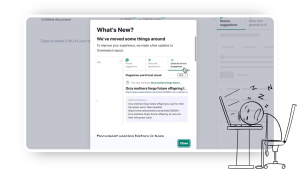
With the mobile, customizable keyboard applications of this aid, it is ensured that error-sensitive signing can be done through the device too. Blending apps are one of the elements playing a crucial role here; these apps mix a move toward easiness and the facility of sorting things out within no time.
Even though in this case, the list of ProWritingAid’s options is a bit shorter than the Grammarly one, ProWritingAid comes really good as well. It simply doesn’t offer as many such conveniences as Grammarly does.
ProWritingAid, for its part, lets you access your account through the add-ons for the Chrome, Firefox, and Edge web browsers, thus making available the desktop version of this software anytime you need it. A desktop version is present for both Windows and Mac while it also can be intertwined with the software use of Microsoft Word, Scrivener,
and Final Draft. You may have the impression that due to the absence of a mobile app ProWritingAid has, it is good to use only for those working with a desktop computer. Also, it is said that the software ProWriting Aid doesn’t offer a mobile app, which some customers could always be looking for as they can perform their tasks through mobile devices as well.
“Artificial intelligence is the new electricity. It will transform every industry and create huge economic value.”
When it comes to the seamless integration and compatibility, Grammarly has proved itself the best. With an Android/iOS mobile-oriented keyboard that is simply embedded with a magnificent Grammarly, all the students will sharply go on and on…. The user ultimately has two choices; one is to buy the software or the other one is to use parts of it that are available for free. On the other side, ProWritingAid is quite a good tool for all the features and integrations it can boast.
| Feature | Grammarly | ProWritingAid |
|---|---|---|
| User Interface | Very easy to navigate and minimalistic at the same time | It does what it needs to do, although it’s a bit less eye-catching than Grammarly’s |
| Grammar Check | Top class | Extremely good |
| Style Suggestions | Fairly good | Top Notch |
| Plagiarism Checker | Premium plans are available | It is included in premium plans |
| Integration | They are available on most devices | Not so many viz. Intergation |
| Price | The plans are much more expensive | There are more affordable options |
Having used both Grammarly and ProWritingAid a lot, I can confidently assert that both tools offer writers tremendous help. Grammarly, with its attractive, user-friendly interface and real-time corrections, easily comes to mind as the best one to be used for quick editing as well as daily writing.
But, on the other hand, if you need your work to be improved by a more comprehensive analysis, then the ProWritingAid software is going to be the best choice for your needs. The decision between the two depends on the requirements of each person. Grammarly is a tool of choice for everyday use and minor revisions. As for little bit more advanced strategy of editing and enhancing the style, particularly in longer pieces the ProWritingAid gave me a better experience.
1. What are the main differences between Grammarly and ProWritingAid?
The unmistakable strength of Grammarly compared to other text checking applications is its real-time grammar and spelling checks. Another area where Grammarly excels tout is its basic features. This situation considers Grammarly as the most preferred one. Now let’s give the other a chance. ProWritingAid extends the coverage with more in-depth style analysis. However, it is generally the most comprehensive solution for online writing.
2. Which tool is better for everyday writing?
As far as I am concerned, Grammarly will be a choice for you for everyday writing tasks as it is very simple and it provides you with quick solutions. It allows smooth integration with different web-based products, which makes the whole process of using it on a daily basis much easier.
3. Which tool is preferable for long-form content?
In my point of view of the nest tool for this job will be ProWritingAid. ProWritingAid is the only application that has all the necessary features and tell if your sentences are concise or not. That is why this TechDirt review approves it, calling it “suitable for short form, long form, goal orientated, pure, etc. “.Robust plagiarism-checking tools / report generating is more detailed and in-depth with ProWritingAid.
4. How do the pricing plans compare?
According to my reseach, ProWritingAid typically has more reasonable pricing options for either monthly or yearly usage. Grammarly usually is followed by the share of the most expensive and temporary additional features in your program. But.
5. Can these tools replace human proofreaders?
Even good old proofreaders, be them humans or machines, are of very high quality but something that is still lacking in them compared to humans are that they fortunately don´t make mistakes/errors of any kind. Both these tools though are quite effective, and both of them in their own unique ways contribute to quickening all initial writing work. They make an editor´s work less burdensome, yet a professional need is for those required in critical and publishable work.
6. Do these tools work offline?
Techwibe. Both of these tools do not have any offline mode. Either way, we are limited in what we can do with them by the internet connection. For the most part, I couldn´t find any offline infors in either tool.
7. Which tool offers better plagiarism checking?
Their product of the premium package has been projected that have both tools. I have now tried both of them in my most recent writing. It feels like Grammarly’s set of databases is more all-encompassing. As for ProWritingAid, I may say that its checker was a little bulky but also functional. They perform at much the same level.
8. Are these tools suitable for non-native English speakers?
Yes, of course, it is. The short intelligent response is that these tools are the best aids for those students who have no native language for them to fix. They also include explanations, which by themselves are educational. But Grammarly might be more user-friendly to those who are still not good in English.
9. Can these tools be integrated with word processors?
Plymlb. They are used not just by Grammarly but ProWritingAid as well. I can easily spot and correct mistakes using Grammarly on different platforms. Griffin has written integrations like these in the past. He has said Grammarly has superior integrations with more devices at different levels, on the go, on PC, or on your phone.
10. Which tool is better for academic writing?
In academic tasks, ProWritingAid is the most efficient because it analyzes the document deeply and checks the grammar and syntax rigorously. Otherwise, a different approach is that Grammarly´s academic settings might be helpful if in this setting the students would be forced back to the conventions most native speakers use in academic writing.