 Thought of the day
Thought of the dayEducation is evolving and so is the way educators earn. With the power of AI and automation, you can now transform your teaching or training skills into scalable income. The real question is:
Do you want to build your own income-generating system or let us set it up for you?
vidIQ vs Tube Buddy Creativity in YouTube production is highly competitive. Hence, creators are continually looking for opportunities to improve the quality of their content, attract viewers, and gain an audience. vidIQ vs TubeBuddy are two of the most favorite tools among YouTubers. Both possess a wide range of functions to assist users in perfecting their video graphics, doing keyword research, and obtaining useful data on their channels’ performance.
During the comprehensive comparison, we will examine the features, prices, user experience, and overall effectiveness of VidIQ and Tube Buddy in depth. By the end of this article, you will be able to decide which tool best suits your requirements for YouTube success.
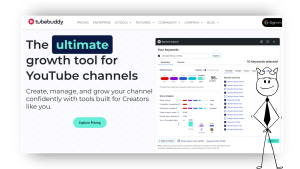
VidIQ represents a powerful YouTube optimization tool that stands for the most diverse features promoting creators’ videos’ performance. Established in 2011, vidIQ has been a big name in the YouTube community for quite a while now.
Keyword Research: vidIQ provides well-researched keyword tools that are used by creators to identify potential keywords for their videos.
Competitor Analysis: The feature gives the user the ability to know their competitors by just analyzing their channels and videos.
Video Analytics: The data analysis tools let you understand the performance and behavior of your audience.
Thumbnail Preview: Users can see thumbnails in the results of searches and as well as in the suggestion videos.
Score System: vidIQ establishes the score for the videos based on optimization factors submission of different videos.
Channel Audits: The tool gives a broad outlook on the whole channels’ functionality in order to know the areas that are needed to be worked on.
Trend Alerts: These keyword research alerts help users to learn the new trends in their respective areas.
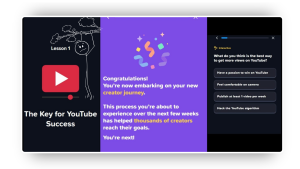
TubeBuddy, which was launched in 2014, is a popular YouTube tool that is a browser extension as well as a web platform. It has a purpose to simplify the management of the channel and the growth of creators.
Tag Explorer: A strong tool for discovering and analyzing tags in videos.
Keyword Research: TubeBuddy presents keywords suggestions alongside with search volume data.
Bulk Processing: This feature lets users complete tasks like adjusting end screens or even cards for many videos in one action.
A/B Testing: Creators can create and test different titles, descriptions, and thumbnails to find out which performs best.
Competitor Analysis: Users can also view insights of competitors while at the same time viewing competitive strategies.
Canned Responses: Users ‘ responses can be added to the list of suggestions that are automatically sent out to all comments.
SEO Studio: The tool is an extraordinarily comprehensive platform for optimizing video meta data.

vidIQ and TubeBuddy both use user-friendly interfaces; however, some differences are noticeable:
vidIQ: I think vidIQ’s mission to simplify and clean out their interface has been successfully accomplished. The browser extension cunningly connects to the YouTube interface, as does my addition to more data on YouTube pages. Icons are clearly shown in the dashboard, along with the layout of the different functions which would be easy to use for a beginner. The indicators are color-coded which make it easier to notice various metrics at a glance.
TubeBuddy: The TubeBuddy’s interface is just as user-friendly. This sidebar of YouTube is a place where you can find useful tools and detailed information. Though the interface is less tidy at times due to the amount of information which is necessarily displayed, the system is based on rationality, and tooltips work per users’ needs to educate them on features.
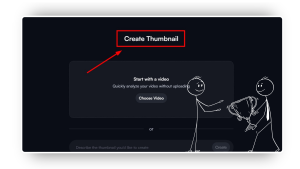
With the emphasis on the essentials in the everyday life of YouTube, both the main tools represent robust solutions in the area of keyword research:
vidIQ: The vidIQ tools for keyword research are as comprehensive as most of them come out with lots of data. They give the relative search has been done, the competition as well as alternative terms for the search. One cool thing I’ve noticed described as “Related Queries”, gives ideas that I have yet not realized it’s the long-tail keywords. The use of the trend data also tells one, among other things, how a keyword’s popularity changes over time.
TubeBuddy: TubeBuddy’s predominant keyword research feature, the Tag Explorer, is also a powerful tool. It offers the same type of data but it seems to be concerned with different groups of data. Compact data in differently colored cells persisted, and the “Weighted” and “Unweighted” search volumes as the terms, in a way, gave me how viable the key words are. TubeBuddy also gives a “Keyword Explorer” which is not available elsewhere.
Both vidIQ and TubeBuddy propose a list of optimization tools targeted mainly at video performances:
vidIQ: The tools for optimizing the videos offered by vidIQ are quite comprehensive. The feature called “SEO Checklist” instructs users how to change and fill out fields such as titles, description, tags, and thumbnails. The “Best Practices” section is packed with pointers and is therefore very useful when the user is acquiring knowledge. The suggestions in real-time are another strength of the software.
TubeBuddy: SEO Studio from TubeBuddy is a masterpiece tool for video optimization. A step-by-step guide is presented to take you through all the necessary points from the title to a descriptive lead. The Minimal viable product for metatags is the greatest tool since one can also see his rivalry on the same terms. The metrics on the video performance (“Videolytics”) it reveals are quite impressive.
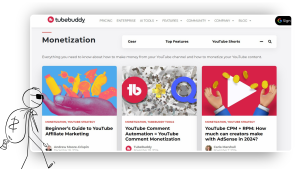
Both tools have additional analytics features that are not offered by YouTube:
vidIQ: vidIQ’s more than just simple and easy to understand analytics stay open to interpretation. Information about what is trending and which video you have is doing well are easy to get from the “Trending” tab. The “Historical” tab provides performance tracking via long-term data. “Social” displays intensively and social interactions across multiple platforms and it clear;y the one of the .
TubeBuddy: Using the “Channel Health” report to obtain an overview of how your channel is doing. My best is much the same and you can do so maybe at peak times. The “Channelytics” tab will give the user the exact specifications of their performance on the channel.
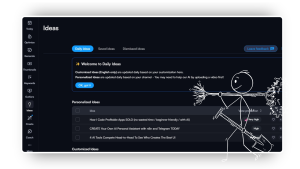
There are tools in vidIQ as well as in TubeBuddy designed for competitor analysis:
vidIQ: The Channel Audit makes it possible to directly compare two channels. The comparative analysis brings to the fore the strengths and weaknesses of these channels across the board thus proffering some benchmarks for the successful use of the feedback to instigate a reaction. The “Video Analysis” tool will unlock some minor keys that make the competitor channel ticks, such as engagement rates, and keyword fogging.
TubeBuddy: TubeBuddy has created rival analysis utilities as well. As with Google ads, these programs work on the same principle. The tool named “Channelytics” shows a list of compared channels next to your own channel. I like the option of “Tag Explorer” for analyzing competitors’ tag deployments.
Thumbnails have a huge influence on the number of viewers and are considered to significantly improve click-through rates. Here is a look at the features of vidIQ and TubeBuddy in the aspect of thumbnail optimization:
vidIQ: The main function of vidIQ is seeing the thumbnail through the thumbnail preview tool, which allows the user to distinguish their thumbnail is indeed the one that will appear in the search results and the suggested videos. Though it does not consist of creation tools, the preview of an image tool is a treatment to still testing.
TubeBuddy: TubeBuddy is endowed with the capabilities of both thumbnail preview and A/B testing. The A/B testing functionality definitely provides a way for you to test a variety of different designs for the thumbnails and determine which one fits best. I have gained significant improvements in conversion rates as a result of this feature.
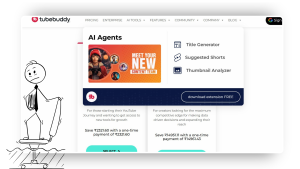
Bulk processing tools are very useful in occupations of creators with large libraries of content, as they can finish tasks much quicker and easier:
vidIQ: vidIQ also offfers some bulk processing features, nevertheless, there are some limitations compared to other tools. They offer only very basic functions such as the batch-taging that allows for the simple turning on or off of briefings.
TubeBuddy: Bulk processing is where TubeBuddy is particularly outstanding. Its “Bulk Processing” tools do not limit you to only a particular set of tasks as you can perform a wide range of changes across multiple videos at once. I have used these features many times and I could not believe how the feature worked throughout my channel upload saved valuable time.
The main question that you need to decide when choosing vidIQ or TubeBuddy is to weigh the benefits of the free plan against the paid plan. However, both have free basic plans that are expandable through their new features with payments:
vidIQ:
Free Plan: Features include the vidIQ browser extension and keyword research limited to 10 keywords only.
Pro Plan: $7.50/month (billed annually) is expected to be paid for having access to an advanced keyword research and competitor tracking.
Boost Plan: $39/month (billed annually) will let Users use Trend Alerts and Video analytics.
Boost+ Plan: $415/month (billed annually) will have all features, plus you will be coached personally by their team.
TubeBuddy:
Free Plan: some optimization and limited features.
Pro Plan: $9/month (for channels with up to 1000 subscribers), offers advanced keyword research and bulk processing tools.
Star Plan: $19/month, offers A/B testing and video topic planner among other features.
Legend Plan: $49/month, includes all features plus the support given top priority.
Both tools offer creators different plans at different times as well as pricing by subscriber count.
| Feature | TubeBuddy | VidIQ |
|---|---|---|
| Keyword Research | Comprehensive keyword tool | Advanced keyword research features |
| Tag Suggestions | Offers tag suggestions based on video content | Provides tag recommendations and competitor analysis |
| Thumbnail Creation | Built-in thumbnail editor | Thumbnail preview tool |
| Analytics | Basic analytics and performance tracking | Detailed analytics and competitor tracking |
| Pricing | Free plan available, paid plan[s] start at $9/month | Free plan available, paid plan[s] start at $7.50/month |
| Bulk Processing | Offers bulk editing and optimization tools | Limited bulk editing features |
| Integration | Seamless integration with YouTube | Integration with YouTube and social media platforms |
vidIQ
Pros:
vidIQ free version has a great many of features including keyword research tools
The design of the platform is kept relatively simple
Small flaws in the competitors can easily be spotted by using the tool
Precise and easy to understand the vidIQ video analytics
The platform will keep you informed about the latest trends
Cons:
The use of little modeling power to command big ebooks
Ideas are repetitive and unimaginative which may lead to product failure
Feature of providing support to the project is absent
TubeBuddy
Pros:
Robust bulk processing tools are one of the most important features of the platform
A/B testing of titles, descriptions, and thumbnails are provided by TubeBuddy
It does fairly detailed suggestions and analysis for tags
A sincere gesture from TubeBuddy to smaller subscribers is shown with the more affordable pricing
Harder commitment for users as well as the reduction of waiting time in terms of responding to the subscribers emails, thanks to the canned responses feature
Cons:
Interface still feels like a bit clumsy if comparing with vidIQ
It may be relatively difficult to bring the adaptation of the browser extension to some groups
The keyword research functionality, while being good, is not as thorough as vidIQ
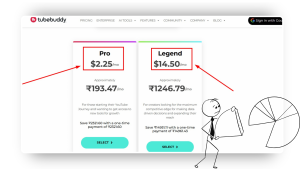
Deciding on vidIQ or TubeBuddy one first needs to look into his personal needs regarding the YouTube activities, for that purpose, here are some cases of the usage of the tools which can be of help:
Select vidIQ if:
You need to do a thorough keyword research to be better informed about the trends and have a precise forecast of how it can work
You want your interface to comprise only those few buttons to be visually less dizzying for your clients
You are looking for tracked competitors like the little feature of “Channel Audit” which is available only through the desktop tool
Detailed video analytics is one of your priorities and vidIQ so better suits your preference.
Select TubeBuddy if:
You are a big content producer seeking optimization tools for handling so much content at once
Also, if you think about changing your titles and thus trying several options, so A/B tests are needed for that
$19 minimalist price lets you check out if you can afford being its customer and the category is one with the most subscribers
The platform will keep you informed about the latest trends
There are many creators who are experiencing activities that are realizing this year in creating content using tools like vidIQ and v. I would like to emphasize again the gratitude to the tools for the next path in the YouTube channel of all of us.
VidIQ Mobile Experience
While operating VidIQ on my smartphone, I happened to mark out some of the key features!
User-friendly interface designed for smaller screens
Quick access to important analytics
Able to research keywords on the flyGet notifications for updates to the channel
TubeBuddy Mobile Experience
This is what I found when I used TubeBuddy’s mobile app:
Desktop tool is the cut-down version for the mobile app
Beginning of the efforts on keyword research
Specific thumbnail generator for mobile
Simple editing of the video title and the description
Comparison of Mobile Features
In evaluating both tools, I discovered that:
VidIQ on mobile has more detailed analytics
TubeBuddy focuses more on a simplified mobile experience
Both apps grant to set of the basic keyword research and optimization process
The mobile application of VidIQ it is good as it has a few extra features in general view
Thus, mobile solutions for YouTube are provided and these are the products of companies VidIQ and TubeBuddy. It is possible for you either to choose one or the other considering if you want some more features in a tool (VidIQ) or a more direct, no-frills approach (TubeBuddy). I believe my comparison gives you the ability to find a method out of the two for your YouTube optimization demands.
The products vidIQ and TubeBuddy are certainly the best tools that can ensure one of the successful ways to embark on their Youtube ventures. They both deliver a broad selection of features that aid users in content optimization, audience understanding, and staying ahead of competition.
In my view, vidIQ performs excellently in keyword research, the presentation of trend data, and the use of a clean and user-friendly interface. Its video analytics have been very informative to me all along.
On the contrary, TubeBuddy is effective, amongst other things, bulk processing and A/ B testing of titles and thumbnails solutions. The fact that it has lower tiers of service makes it a particularly good option for those just starting out on YouTube.
One shall finally decide the best solution (vidIQ vs TubeBuddy) based on their own needs, preferences, and budget. I’d advise first experiencing both tools in their free versions for you to make the right call
Note: Even though these tools may be integrated) – supposing that they are helpful, it should be remembered that they are only an addition to effective content creation and that the most important conditions for gaining a strong audience are content quality and invested effort.
When you grow and your needs change, remember to review your tools and consider upgrading or changing as needed. A right combination of appealing content and acting adjustment tools can make you the YouTube superhero.
1. What are TubeBuddy and VidIQ?
I can explain that TubeBuddy and VidIQ are extension and tools developed to support youtube creators to optimize their videos and thus to get more views and subscribers.
2. Are TubeBuddy and VidIQ free to use?
I can confirm that both TubeBuddy and VidIQ offer free plans with basic features. However, to get more access and additional tools, to get more than the standard capability of free plan a paid subscription is proposed.
3. Which tool is better for keyword research?
From personal point of view, both tools provide the features of keyword research. TubeBuddy gives a complete keyword explorer, while VidIQ provides advanced keyword research and competitor analysis. The decision, to some extent, depends on individual tastes and requirements.
4. Can these tools help improve my YouTube rankings?
I do confirm that both TubeBuddy and VidIQ are equipped with features that do the magic of making the videos on your channel earn higher ranks. Still, the idea that the key to success on YouTube is the constant production of high-quality content must be emphasized.
5. Do I need technical skills to use TubeBuddy or VidIQ?
To the best of my understanding, both these tools are simple to handle and one does not need expertise to run them. They have an easy to use interface and excellent guides on the site which help people to exploit the full potential of the tools and functions.
6. Can I use both TubeBuddy and VidIQ together?
It is possible to use both tools at the same time. However, I must witness that a few of the creators found value in using both the platforms. Nonetheless, it is crucial to throw relationship anxiety up for discussion, for example, the extra stress and effort it takes to handle more tools.
7. How do these tools impact my channel’s performance?
As per my experience, TubeBuddy and VidIQ have enormous potential to turn around your channel by guiding you through such insights as optimization, suggestions, and competition analysis. However, the output might differ from person to person, based on how well the tools are employed, and truthfully their advice is put into practice.