Become Video Editor & Designer with Canva AI
Learn YouTube video editing to craft compelling content that attract your audience toward your channel. It includes Trimming, Time Stamps, Ad Breaks, Background music & video effects with the Canva Vedio Editing tool
 4.8 (32,856)
500+ Trainers enrolled
4.8 (32,856)
500+ Trainers enrolled
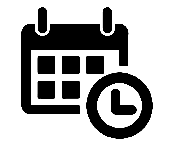 Last Updated May 3, 2024
Last Updated May 3, 2024
 Course in English & हिंदी
Course in English & हिंदी
12 Video Chapters
3 Hours
Beginner to Professional
Priority Ticket Support
What you’ll learn
- What is YouTube Video Editing
- How Canva is used in video Editing
- YouTube Video resolution Optimization with Canva
- Understand the concept of Vedio Time line
- Readymade templates and graphics
- Effective use of AI in Video Editing
- YouTube Video Thumb Shot building
- Video Trimming, Time Stamps, Ad Breaks, and Background music editing
Learn to maximize your channel views
1000 Views
N.B. Video SEO and YouTube Ads plays a significant role to increase the views & Subscribers.
What You’ll Gain
When you enroll in this course, you’re not just learning—you’re investing in a high-demand skill set that top companies are actively seeking. AI content creation is transforming industries,and skilled professionals are in high demand. After completing this course, you can earn as a freelancer or work with corporate giants.
Grow Your Earning Potential
$40 per hour
Your estimated earning $ 4800 per month
N.B. The average online educator earns around $40 per hour. The above estimate is based on this earning level, assuming 4 hours of daily work using AI tools for course creation and automation.
Course Content
Try It FREE Sample Chapters

What is Canva AI
1 minute

What is views per hour
1 minute

YouTube tag suggestions
1 minute

YouTube Video Keywords
1 minute

Finding Trending Videos
1 minute
Table Of Contents Targeted Topics

Lesson 1: Getting Started with Canva for Professionals

Understanding Canva’s Role in Professional Design

Setting Up Your Canva Pro Account

Navigating Canva’s Advanced Interface

Exploring Canva’s Professional Templates and Resources

Overview of Canva’s Design Ecosystem

Lesson 2: Mastering Canva’s Core Design Features

Customizing Layouts and Grids for Professional Designs

Working with Advanced Text Effects and Typography

Incorporating Brand Elements with Canva’s Brand Kit

Utilizing Layers for Complex Designs

Managing Colors and Fonts for Brand Consistency

Lesson 3: Professional Marketing Materials and Social Media Content

Creating High-Impact Business Presentations

Designing Flyers, Brochures, and Posters

Customizing Business Cards and Letterheads

Crafting Eye-Catching Event Invitations and Announcements

Designing Instagram Posts and Stories for Professionals

Creating Facebook and LinkedIn Ad Banners

Building a Consistent Brand Presence Across Platforms

Using Canva’s Content Planner for Scheduling Posts

Lesson 4: Introduction to Video Editing with Canva

Overview of Canva’s Video Editing Features

Exploring Canva’s Video Templates for Professionals

Adding and Editing Video Clips

Customizing Text, Animations, and Effects in Videos

Exporting High-Quality Videos for Social Media and Marketing

Lesson 5: Advanced Video Editing Techniques

Adding Background Music and Voiceovers to Videos

Using Canva’s Timeline Feature for Precise Edits

Crafting Professional Video Transitions and Effects

Designing Video Thumbnails for YouTube and Other Platforms

Tips for Creating Attention-Grabbing Video Content

Lesson 6: AI-Powered Tools in Canva

Introduction to AI Features in Canva

Using Magic Resize for Cross-Platform Designs

Exploring Canva’s AI Content Suggestions

Designing with AI-Powered Smart Layouts

How AI Enhances Efficiency in Professional Workflows

Using AI to Generate Captions and Text Overlays for Videos

Exploring AI Background Removal for Perfect Edits

Lesson 7: Advanced AI Features and Ethical Design

Automating Design Variations with AI

Leveraging AI to Predict and Optimize Engagement

Ethical Guidelines for Using AI in Professional Designs

Creating Animated Graphics for Digital Marketing

Designing Certificates and Recognition Materials Using AI

Lesson 8: Collaborative Features and Team Management

Working on Shared Projects with Canva Teams

Using Canva’s Approval Workflow for Client Reviews

Organizing Team Folders for Easy Collaboration

Managing Permissions and Access Levels in Canva Pro

Best Practices for Team Productivity Using Canva

Lesson 9: Designing Professional Reports and Branding

Designing Corporate Reports with Data Visualizations

Customizing Templates for Client Proposals and Pitches

Incorporating Charts and Graphs for Business Reports

Crafting Annual Reports and Financial Summaries

Designing Logos and Branding Kits

Building Brand Guidelines with Canva

Customizing Merchandise and Marketing Swag

Lesson 10: Dynamic Content and Performance Optimization

Creating Interactive Presentations for Client Meetings

Designing Infographics with Data Visualization Tools

Using Canva for Web Banners and Landing Pages

Understanding Canva Analytics for Design Performance

Using Data to Improve Engagement on Social Media Designs

Optimizing Video Ads for Better Click-Through Rates

Lesson 11: Advanced Design Strategies and Case Studies

Leveraging Click Magnet to Refine Your Strategy

Planning for Consistent Uploads and Channel Growth

Generating Custom Reports with Canva

Case Studies: Successful Branding and Marketing Campaigns with Canva

Final Tips for Maximizing Canva’s Potential

Lesson 12: Using Canva on Mobile for Professional Designs

Overview of Canva Mobile App Interface

Exploring Key Features Available in Canva Mobile

Creating and Editing Designs on the Go

Syncing Projects Between Mobile and Desktop

Using the Mobile App for Video Editing and Social Media Posts

Tips for Maximizing Productivity with Canva Mobile
Requirements
- A computer/laptop, tablet, or Smartphone with Stable Internet Connection.
- Email Address. A valid email address for course registration and communication.
- Basic Computer Skills. Familiarity with using web browsers, email, and online platforms.
Description
Unlock your creativity with the YouTube Video Editing Course with Canva! This comprehensive course is designed to teach you how to create eye-catching videos that captivate audiences.
Learn the basics of video editing, including cutting, merging, and adding transitions, using Canva’s intuitive platform. Discover how to enhance your videos with custom graphics, animations, and music. With step-by-step tutorials and practical exercises, you’ll gain the skills to produce professional-quality videos that stand out.
Whether you’re a beginner or looking to refine your editing skills, this course provides valuable insights and techniques to elevate your content.
Join us and transform your YouTube videos into visually stunning masterpieces with Canva’s powerful editing tools!
Top 10 Reasons To Buy
- Valuable content at affordable prices
- Learn quickly in 3 hours, the length of a movie
- Course Available in English & Hindi
- “Earn While You Learn” Affiliate Program Access
- 24×7 Technical Support
- Certificates and Accreditation
- Live Screen Recorded Sessions
- Access this course for one year
- Practical and Real-World Examples
- Exclusive Resources and AI Tools
Why Our Online 1:1 Training is Better?
Let’s be real, most courses just sell you content and leave you hanging when you’re stuck. Not usl We understand your learning needs and ensure every question gets answered. With our exclusive 1:1 doubt-solving sessions, you get personal guidance at every step.
Here’s Why You’ll Love It:
- Your Learning, Your Time: Learn at your convenience with flexibility that suits your time.
- Premium Support: Stuck on a concept? Drop us a question, and we’ll sort it out fast
- Unmatched Value: Dedicated 1:1 personalized attention at such an unbeatable price.
Join us today and experience learning that truly cares for YOUli
Companies that actively hire AI skilled professionals
AI skills are in high demand, with companies worldwide actively hiring professionals for AI-driven automation, machine learning, and data science roles. Businesses are offering competitive salaries to those with expertise in AI, making AI a highly rewarding career path.
* Now is the best time to master AI skills with this course & secure high-paying career opportunities.
Workshop Sponsors / Affiliate Partners




What you’ll get
- Single user license
- 12 Video Chapters with future updates
- Learn anytime anywhere online course
- Live Case Study included in the course.
- 24X7 instant email support
- Best price for students & professionals
- Certificate of course completion

1:1 Personal Assistance
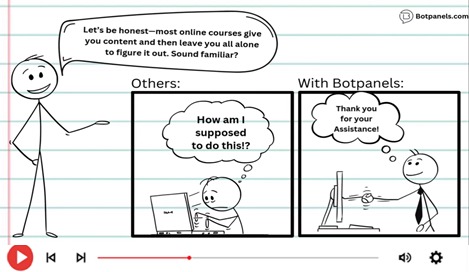
Play the video:
Click Here
Target Audience
Get Certified

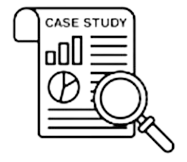
Professional Case Studies
- Learn from Live AI Projects
- Step-by-Step Practical Guidance
- Industry-Relevant Applications
- How AI tools used in real time
- Turn Knowledge into Practical Skills

Are You an Educational Institute or an educator, coach, teacher?
Sell the online courses at your own price & keep 70% profit on every sale.
Frequently Asked Questions
Q. Is there any eligibility criteria to join this course?
Q. What is the duration of validity for this course?
Q. In which language is this course taught?
Q. Will I receive a certificate, as proof of my learning?
Q. Are these courses free?
Q. How Do You Differentiate This Course?
Q. How do I enroll in a free course?
Q. What level of support we can expect ?
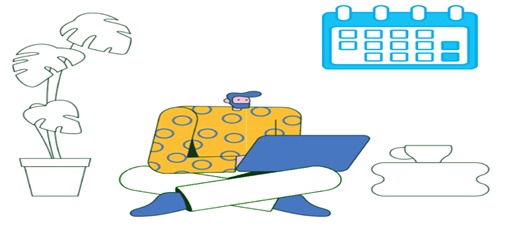
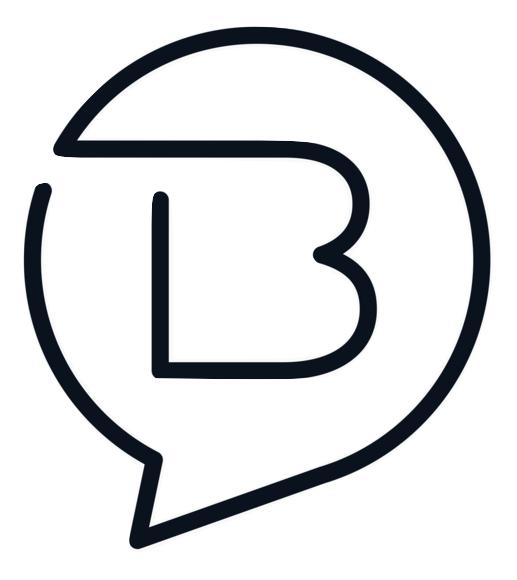
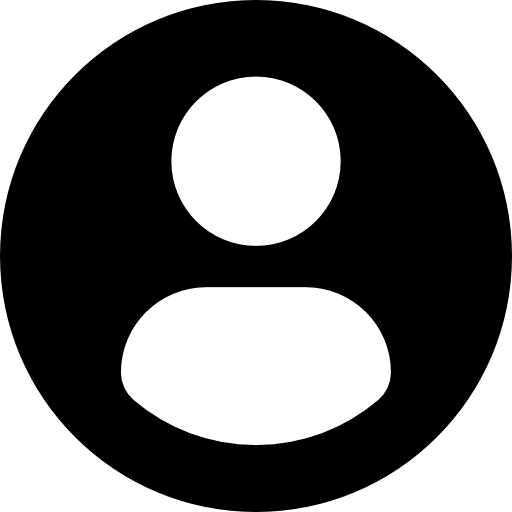
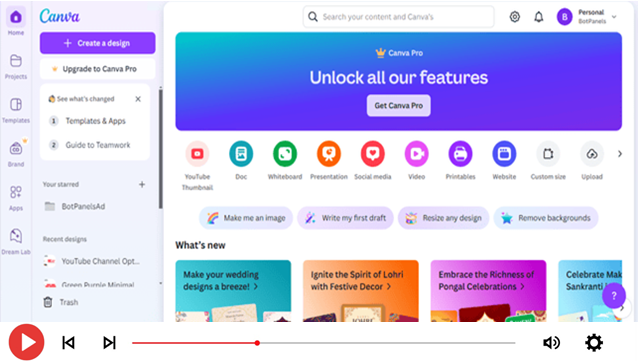













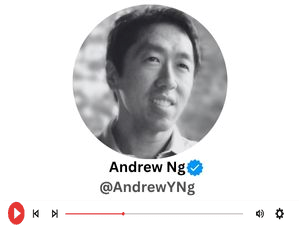

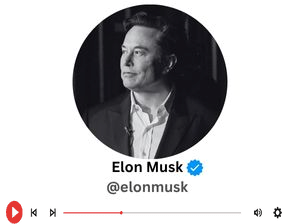




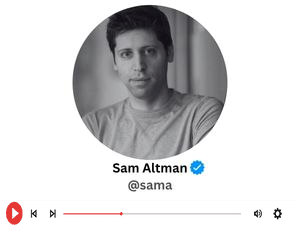
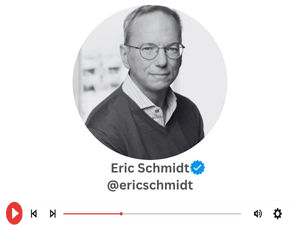
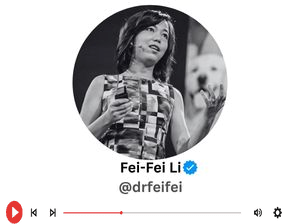
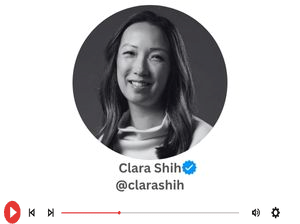
 Master AI tools like ChatGPT, Canva, Grammarly, vidIQ & tubebuddy.
Master AI tools like ChatGPT, Canva, Grammarly, vidIQ & tubebuddy.